submit blogger sitemap to Bing webmaster tools
It is not so difficult to submit your free blogger blog site to submit in Bing webmaster tools. Just follow the following direction step by step and submit your blogspot site to Bing webmaster tools successfully.
Submitting blogspot site to Bing webmaster tools
First Sign in Bing webmaster tool . Click Add a site from my site section indicated in the following image.
Then copy – paste your site URL in "URL" section and then sitemap in "Add a sitemap" section (Just like the following image). To paste
sitemap first paste your URL again and then the sitemap code. Suppose your site is http://abc.blogspot.com/. Then your sitemap will
be http://abc.blogspot.com/atom.xml?redirect=false&start-index=1&max-results=500
(this is the ideal sitemap for blogspot site and it will work for max 500 page)
Now you need to verify your site. For blogspot site, it is better to choose
option-2. Copy the code (marked it in the following image) and past it just after <head> section of your site’s HTML code.
i e, open a
new tab, open your blogger site, sign in it, click Theme and then "Edit HTML" tab. Then
search for <head>. When you find out <head>, click the mouse in the
right of the <head>, then press Enter
on the keyboard to create a new space, then paste the verifying code that
copy from option 2 of Bing webmaster tool just like following image.Then press "Save Theme" button and close the window.
Now, click the verify tab in Bing webmaster tools (marked in the 3rd image) and That’s it. After
submitting your site, it takes around 72 hours to index your site.
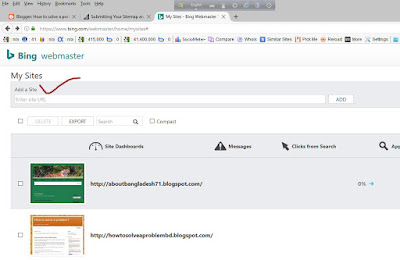


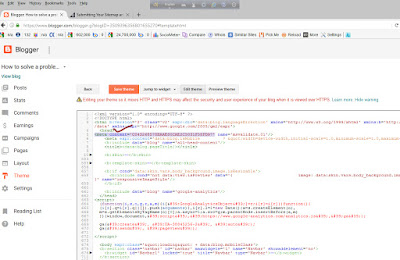
No comments:
Post a Comment