Solve Auto Update problem in windows 10
By default windows 10 update automatically to up to date its system. Obviously it consume huge data. But working with limited data pack it is obviously a problem to work with windows 10.To stop auto update in windows 10 you have to go first start menu, and then run command. write "gpedit.msc " the following window come-
then go step by step: Computer Configuration → Administrative Templates → Windows Component → Windows Update→ Configure Automatic Updates, The following window appear.
just disable the auto update. and that's it.
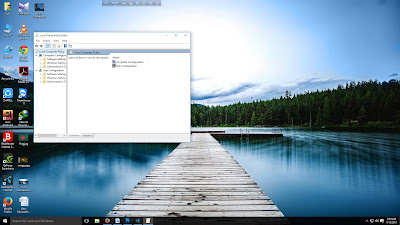

No comments:
Post a Comment